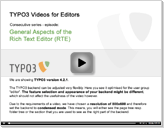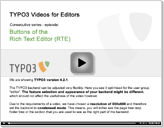TYPO3 Tutorials for Editors about the Rich Text Editor
- general information about the RTE and explanations to icons
- insert links and tables in the Rich Text Editor
- insert images: New Magic Image, New Plain Image, Drag'n' Drop
Rich Text Editor
In these TYPO3 videos for versions 4.2 to 4.5 LTS, we will show you the most important functions of the Rich Text Editor. For practicing, you find our free test web site with similar content and backend settings on demo-typo3.org.
TYPO3 video episode 9: General Aspects of the Rich Text Editor (RTE)
| topics: drop down lists, type of block, block style, text style, formatting of paragraphs, formatting of characters length of time: 7:19 / click image to start video: |
TYPO3 video episode 10: Buttons of the Rich Text Editor (RTE)
| topics: ordered list, bulleted list, bold, italic, special characters, replace with, undo, spell-check etc. length of time: 8:42 / click image to start video: |
TYPO3 video episode 11: Setting Links in the Rich Text Editor (RTE)
| topics: hyperlinks to internal pages, to external pages, to files, to e-mail addresses length of time: 8:49 / click image to start video: |
TYPO3 video episode 12: Images in the Rich Text Editor (RTE) - Part 1
| topics: include different images with "New Magic Image", positioning, change size, click-enlarge length of time: 7:21 / click image to start video: |
TYPO3 video episode 13: Images in the Rich Text Editor (RTE) - Part 2
| topics: include different images with "New Plain Image" and "Drag'n'Drop", positioning, change size, click-enlarge, include images in row length of time: 6:02 / click image to start video: |
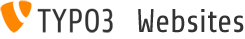
Contact us
Mon - Fri: 8:00 am - 7:00 pm
+ 49 (0) 451 48 97 83 38
This is not a web site of TYPO3 Association, who is the owner of the trademark TYPO3. [more]
Related Topics